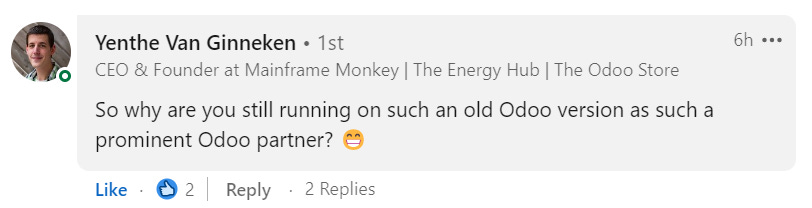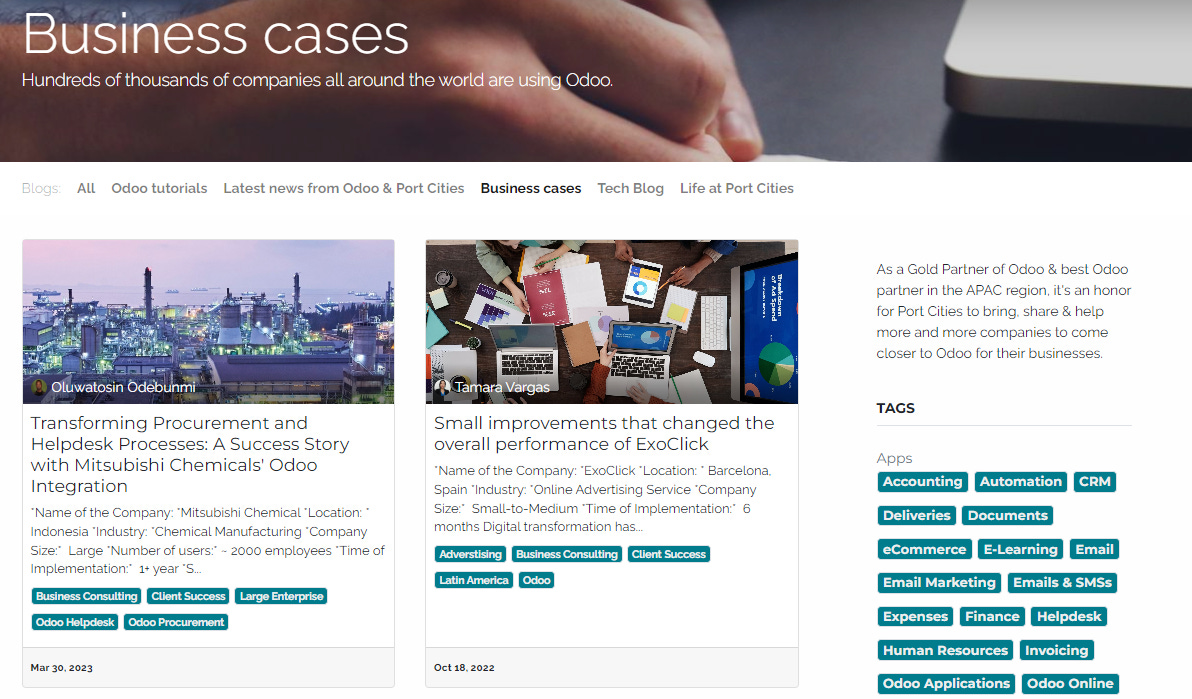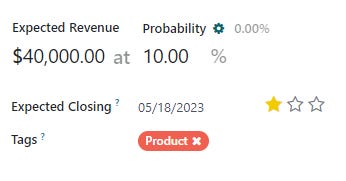Don't use your CRM to please your boss; use it to boost your sales and drive growth
#10 - The story of our website+CRM migration for 10 companies and how it will boost our sales team's productivity.
Welcome to issue #10 of Odoo Trailblazer, our journey to become the #1 Odoo partner.
TL;DR:
We will finally migrate our old Odoo 11 marketing tools to Odoo 16.
Our sales and marketing team already uses Odoo Website, Blog, Job portal, CRM, email marketing, and marketing automation and plans to use many more Odoo marketing apps in the future.
A great website CMS and CRM could improve your team's productivity in many ways.

In case you missed it, you can discover;
The previous issues of this newsletter
This video on How to migrate Odoo by Munesh, our Delivery Director in Southeast Asia
How we help companies to use Odoo
How we help other Odoo partners implement complex projects.
As I told you before, I’m assuming the Sales & Marketing Director role this year.
One of my targets is to upgrade our marketing tools to improve our sales team's productivity.
We plan to do it in 2 steps:
Migrate our marketing tools (website, CRM, email marketing) from Odoo 11 to Odoo 16.
Optimize the way we use Odoo and other marketing tools.
I spent the last few days analyzing how we use our CRM and how I want to use it better to boost the performance of my sales team.
Agenda
Introduction & Scope
How we’ll use Odoo 16 Marketing
Website
CRM & Marketing
Conclusion
1. Introduction & Scope
Some are wondering why we are still using Odoo 11.
The short answer is that we failed to show a good example.
The long answer implies the complexity of migrating Odoo with ten countries and many users and the fact that we’ve other business priorities.
When and how to migrate Odoo is a complex topic that deserves an entire newsletter in itself. I’ll keep this topic for another time.
But in today’s newsletter, we will discuss what function of Odoo we are going to use and why.
Scope of this migration;
Website: including job portal, blog
CRM
Marketing: email marketing, marketing automation
Other Odoo apps that we plan to use after the migration;
Live chat: to interact in real-time with our website visitors.
eCommerce: to sell some of the Odoo apps we developed for specific industries or needs.
Appointments: like Calendly, it will save time for our team and potential customers that want to book a meeting with us.
2. How we’ll use Odoo 16 Marketing
By Odoo Marketing, we discuss here all marketing-related apps we will use in Port Cities:
Website, including Blog, eCommerce, Live Chat, Appointment
CRM+Marketing: CRM, email marketing, marketing automation.
In this section, we’ll list some key features of Odoo we plan to use and how we expect it to improve our sales & marketing team productivity.
a. Website
Website building blocks:
At Port Cities: we’ll build better pages that convert more website visitors into leads.
Blog:
At Port Cities, we currently use the blog to share case studies and technical papers to website visitors', effectively saving time for our sales team and showcasing our expertise to potential clients.
Form:
Quickly create custom forms on your website. When visitors fill it, a document is created in our ERP, such as leads, tickets, tasks, etc.
At Port Cities: we’ll insert many forms on our website to allow our visitors to contact us, request a quote, or ask for demo.
Multilanguage:
At Port Cities: we don’t use it only to enable multiple languages, but also to build a custom version of some pages for specific countries.
For example our homepage or accounting page in Singapore, Australia and UK should display different information although they are all in English.
Optimize for SEO & tracking
We can easily configure properties for SEO and generate custom links to share, so UTM parameters (leads source, campaign, etc.) can be tracked.
At Port Cities: these configuration tools and “Link Tracker” help us to easily configure, but we still need external tools such as Google Analytics and Semruch to analyze and optimize our website.
Job portal
We can easily publish job positions on the Odoo website. This is fully integrated with the recruitment app in the ERP.
At Port Cities, we use it but customized the interface a bit to fit our search criteria. It saves time for our HR team and doesn’t require any intervention from IT or marketing to publish new job posts.
b. CRM + Marketing
Pipeline
With the CRM pipeline, you can track leads and sales opportunities, keep tabs on your communication, prioritize tasks, and receive reminders for pending activities.
There are advanced options in Odoo to use separated flows for Leads (to nurture or qualify) and Opportunities, but we decided to not use it to simplify our sales process. We use the pipeline to track all leads, hot opportunities of new prospects, and new requests from existing clients. This pipeline view is a great tool for pipeline reviews and coaching sessions betwen the sales leader and his teams.
Activities
This is a great feature available in most Odoo apps, but especially useful in CRM. You can schedule “Activities” to plan your “future action” for each lead, such as “Phone Call”, “Prepare a Quotation”, “Organize a demo”, etc.
It helps you plan what you must prepare or even reminds you to follow up one month later. We could also configure a sequence of “Activities” to create or suggest them to salespeople automatically.
At Port Cities: each “Opportunity” should have a scheduled “Activity”. We can easily track that opportunities are followed correctly, and analyze the thinking process of our sales people. In practice the challenge is to have sales people using the CRM properly.
Forecast
Salespeople have the option to input a few data to help prioritize opportunities. The management could also use those to forecast future sales.
At Port Cities: we use it to identify where senior leaders or experts may be involved to support our sales executive and to identify what management decisions to make. Shall we invest more in marketing to generate more leads? Shall we grow our delivery team to meet the future projects?
Email marketing
Odoo allows you to generate and manage mailing lists from your contacts, clients, and leads and then create email campaigns. The benefit of being integrated with your CRM makes it convenient, although it is not the best email marketing tool Per see.
Marketing automation
It automatically generates emails, SMS, or other action sequences, based on lead details or behaviour such as “is in Japan”, “opened an email”, etc.
At Port Cities: we use it to automatically collect information from low-quality leads (e.g. if we cannot identify the company or the person) and we plan to use it for more case studies in the future.
3. Conclusion
Odoo website and marketing tools already help us today, but we hope to significantly boost the performance after the migration by using each feature better.
We still need to discuss how we are going to use new marketing tools, but this will be for a future issue of this Newsletter.
Migrating Odoo to a new version is always a challenge; the story is also worth an article or newsletter in itself.
See you next week!
Follow us on LinkedIn for more updates: Gaspard (Founder & CEO) or Port Cities (our company page).
To learn more about Port Cities and how we help companies use Odoo (business software), visit our website.